Why and How to Use LinkedIn as a Student
What is LinkedIn?
LinkedIn is a social media platform for your professional networking and career development. It offers you the opportunity to build your personal brand and showcase your professional footprint beyond a CV.
Why use LinkedIn as a student?
Starting to build your LinkedIn presence whilst you are still a student is great way to establish a strong foundation on the platform and to familiarise yourself with it before you start your career. There are other important benefits too:
- It’s an effortless way to keep track of all your achievements and qualifications – they are easy to forget if not recorded.
- This continues with your career as start dates in roles can easily be forgotten years down the road.
- Staying connected – contact details change, but LinkedIn profiles rarely do.
- Particularly helpful when you require a reference (academic or professional).
- Joining alumni networks – acknowledge your education providers, as they often run alumni events or invite alumni back as guest speakers.
- Increased exposure in search (on Google as well as LinkedIn itself), so prospective employers are more likely to find you.
How do I set up a LinkedIn account and what information do I add?
Start by signing up to LinkedIn: https://www.linkedin.com/signup and completing your profile – LinkedIn have a series of videos to guide you through setup.
When adding MPW to your education, search ‘MPW’ as your School or College/University and select the below option:
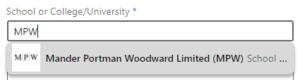
How do you use LinkedIn?
As you would other social media platforms, but with content focused on work and work-related topics. i.e.
- Posting about a conference you have attended.
- Posting your thoughts on an industry update.
- Commenting on a connections’ recent promotion.
- Sharing or authoring articles relating to your work.
- Staying connected with fellow alumni and (former or current) colleagues.
- Liking posts from connections and companies.
- Following relevant hashtags and pages.
Do I have to pay to use LinkedIn?
No. A free and basic membership is available to anyone and is suffice for most users, especially students. There is the option of a paid for, premium subscription that provides access to additional products and features within LinkedIn. However, this premium subscription is predominantly used by marketing, recruitment, sales, and HR (Human Resources) professionals.
What should I avoid doing on LinkedIn?
Like all social media platforms, LinkedIn has its own etiquette and best practices to follow:
- Do not criticise others or comment negatively. LinkedIn is public and any negative comments could be seen by prospective employers and reflect poorly on your application.
- Do not ask strangers for recommendations.
- Do not send spam messages to your connections.
- Do not blur the lines between professional and personal updates.
- Do not let your profile become out-of-date.
Start connecting
Once you have set up your profile, make sure you follow the MPW page on LinkedIn:

